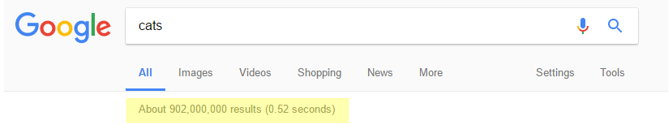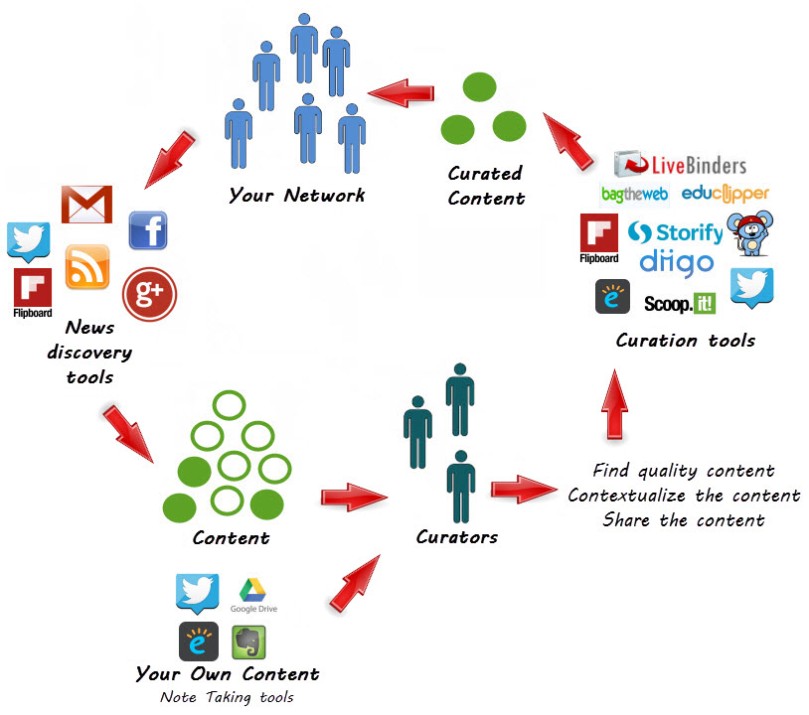Technology is continually evolving, and society along with it. Digital pedagogies are vital for enabling future generations to navigate the increasingly complex digital world (Howell, 2012). This task helped me uncover many valuable online programs- including WordPress, Prezi and Audacity – that can be utilised in classrooms to enhance learning. Implementing these resources into my future teaching practice will assist my students in becoming digitally fluent prior to entering the technology driven workforce (Resnick, 2002, p. 33 as cited in White, 2013; Howell, 2012).
I previously viewed blogging as a hobby, so I was surprised to learn that blogs have a place in the classroom. Websites like WordPress can be used to make tasks such as reflective writing and learning journals more stimulating for children as they find lessons involving technology more engaging (Howell, 2012). I recognised how blogs can develop students’ critical analysis, communication and literacy skills (Duffy & Bruns, 2006) through my own experiences in this assignment. Furthermore, in creating this blog, I discovered that they can also be used as a curation tool through the inclusion of hyperlinks, videos and images (Flintoff, Mellow & Clark, 2014).
An example of how blogs and Twitter can be used in the classroom.
Students have different learning styles, stressing the importance of “multi-sensory” (Reid, 2005) teaching strategies. Visual presentation tools appeal to students who best interpret information by seeing it (Felder & Henriques, 1995). Visual aids also increase interest and consolidate ideas (westernsydney.edu.au/studysmart). I used to favour Microsoft PowerPoint but have since discovered that there is an abundance of alternatives. Prezi, Powtoon and Storify are programs that I believe provide more interactive and noteworthy ways of presenting information. However, I found Prezi to be the most time-consuming and difficult to navigate tool that I used for my assignment; something that teachers would need to consider before using it with students.
Auditory learners (Reid, 2005) benefit from the use of tools such as Audacity, which allow them to hear information, or record it and play it back. Additionally, audio programs allow students to practice and improve their speaking and listening skills. I personally find audio tools most helpful when used alongside visual aids. Due to Audacity having no visual component, I included a script with my recording to make it more engaging and easier for the listener to follow.
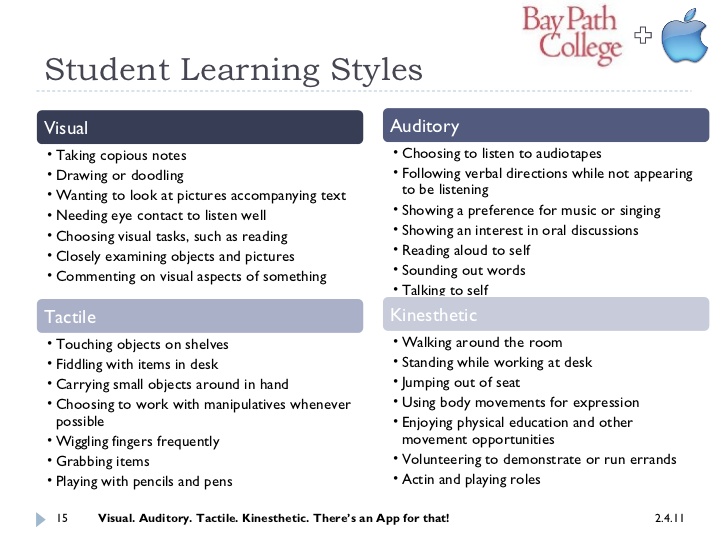
In this modern age, utilising a variety of technology and programs is necessary for engaging “digitally expectant” (Howell, 2012) children. However, teachers must first consolidate their own digital learning. It is their technological competence that will provide students with the knowledge and skills to navigate the digital world.
References
Duffy, Peter D. & Bruns, Axel (2006) The Use of Blogs, Wikis and RSS in Education: A Conversation of Possibilities. In Online Learning and Teaching Conference 2006, 26 Sep. 2006, Brisbane. Retrieved from http://eprints.qut.edu.au/5398/1/5398.pdf
Howell, J., (2012) Teaching With ICT Digital Pedagogies for Collaboration and Creativity. South Melbourne, VIC, Oxford Press.
Reid, G. (2005). Learning Styles and Inclusion. London: SAGE Publications. Retrieved from http://ebookcentral.proquest.com.dbgw.lis.curtin.edu.au/lib/curtin/detail.action?docID=433645
Smart-boards in the Classroom [image] (2013). Retrieved from http://classtechprosandcons.blogspot.com.au/2013/01/using-technology-in-classroom.html
Student Learning Styles [image] (2011). Retrieved from https://www.slideshare.net/katemard/visual-auditory-tactile-kinesthetic
University of Western Sydney Library (2017) Types and Uses of Visual Aids. Retrieved from https://www.westernsydney.edu.au/__data/assets/pdf_file/0004/1082677/Presentations_-_using_visual_aids.pdf